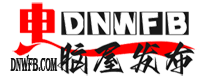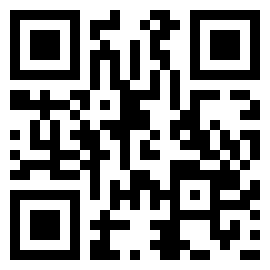ie placeholder属性的兼容性问题解决方法
ie placeholder属性的兼容性问题解决方法
html 5 有个很棒的属性,placeholder,在鼠标聚焦到上面时候,提示文字会消失,失去焦点之后,又会出现:
但是在不支持html5的低版本的浏览器中,placeholder属性是无效的,为了解决这个问题,因此,人为的去实现placeholder属性:
代码如下:
//placeholder功能实现
var placeholder = {
add: function (el) {
if (!('placeholder' in document.createElement('input'))) {
var self = placeholder;
el.each(function (e) {
if (IsEmpty(e.value()) || e.value() == e.attr('placeholder')) {
e.value(e.attr('placeholder'));
e.css('color', 'gray');
}
else {
e.css('color', 'black');
}
});
el.bind('focus', self._onfocus);
el.bind('click', self._onfocus);
el.bind('blur', self._onblur);
el.bind('keyup', self._onkeyup);
}
},
remove: function (el) {
if (!('placeholder' in document.createElement('input'))) {
var self = placeholder;
el.unbind('focus', self._onfocus);
el.unbind('click', self._onfocus);
el.unbind('blur', self._onblur);
}
},
check: function (el) {
if (!('placeholder' in document.createElement('input'))) {
el.each(function (tar) {
if (IsEmpty(tar.value())) {
tar.value(tar.attr('placeholder'));
}
});
}
},
clear: function () {
if (!('placeholder' in document.createElement('input'))) {
$('input[type="text"]').each(function (el) {
if (el.value() == el.attr('placeholder')) {
el.value('');
}
});
$('textarea').each(function (el) {
if (el.value() == el.attr('placeholder')) {
el.value('');
}
});
}
},
_onfocus: function () {
if ($(this).value() == $(this).attr('placeholder'))
$(this).value('');
},
_onblur: function () {
if (IsEmpty($(this).value()) || $(this).value() == $(this).attr('placeholder')) {
$(this).value($(this).attr('placeholder'));
$(this).css('color', 'gray');
}
else {
$(this).css('color', 'black');
}
},
_onkeyup: function () {
if (IsEmpty($(this).value())) {
$(this).css('color', 'gray');
}
else {
$(this).css('color', 'black');
}
}
};
使用时候:
代码如下:
placeholder.add($('input[type="text"]'));
placeholder.add($('textarea'));
需要注意的是,考虑到如果input的type是password的时候,placeholder显示的是.....的属性
这种情况下,解决方法为:www.zzarea.com
给定两个输入框,
一个是text,一个为password的,
在有焦点的时候,切换为password,失去焦点的时候,切换为text用来展示placeholder属性.
代码如下:
<script type="text/javascript" src="jquery-1.7.2.js"></script>
<script type="text/javascript">
$(function(){
var pwd = $("#pwd");
var password = $("#password");
pwd.focus(function(){
pwd.hide();
password.show().focus();
});
password.focusout(function(){
if(password.val().trim() === ""){
password.hide();
pwd.show();
}
});
});
</script>
<input type="text" id="pwd" value="请输入密码"/>
<input type="password" id="password" style="display:none;"/>
声明
源码下载不顺利,比如源码在百度网盘的有时会被无故取消等,请联系QQ:46667551
本站大部分下载资源收集于网络,但除特别说明之外,基本全部亲自测试可用!
但由于某些源码的更新迭代,比如微信小程序官方接口的变动等原因,
如时间过长,可能会造成本可以使用的代码出现问题,下载前请斟酌!
本站资源仅供学习和交流使用,版权归原作者所有,请在下载后24小时之内自觉删除。
若作商业用途,请购买正版,由于未及时购买和付费发生的侵权行为,使用者自行承担,概与本站无关。
原文链接:https://www.dnwfb.com//1068.html,转载请注明出处
上一篇:一种让超大banner图片不拉伸、全屏宽、居中显示的方法
下一篇:CSS编写小技巧